原文:https://wordpress.org/support/topic/change-content-and-sidebars-width/
Follow below steps:
1. Login as admin and go on theme customizer Dashboard >> Apperance >> Customize or Click on Custimze link on top bar from front-end.
2. Then navigate Additional CSS and put below css into textarea then click on Save & Publish button.
.wrap { max-width: 1366px; }
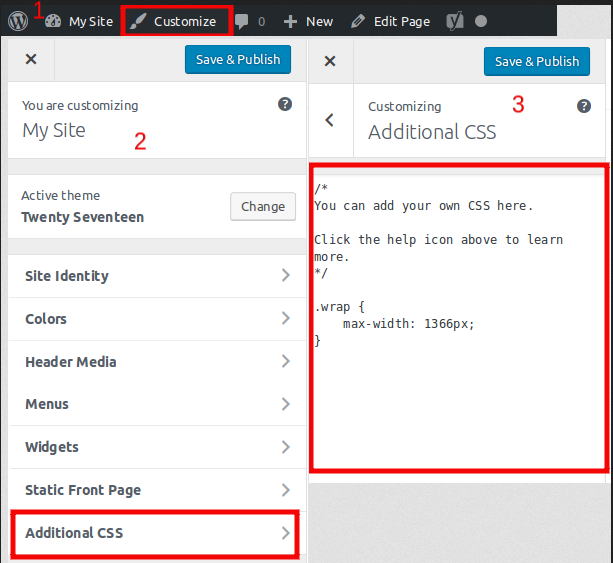
Hope this helps you
Hello szilnet,
Yes you can modify the percent of the sidebar and content. Check below css code.
.wrap { max-width: 1366px; }/*For Content*/ .has-sidebar:not(.error404) #primary { width: 60% }/*For Sidebar*/ .has-sidebar #secondary { width: 30% }/*Responsive*/ @media(max-width:768px) { /*For Content*/ .has-sidebar:not(.error404) #primary { width: 100% }/*For Sidebar*/ .has-sidebar #secondary { width: 100% } }
Hope this will helps you.
