原文:http://www.moon-blog.com/2008/04/wordpress-25-widescreen-version.html
I have discussed in an article under WordPress 2.5 in widescreen display abnormal. Almost all of the interface of WordPress 2.5 are directed at the design of the 1024 × 768. When I use my 1440 × 900 widescreen monitor will show only the left side of the body. I’ve finally managed to get my 1440×900 widescreen monitor working with the WordPress 2.5.
Open file wordpress\wp-admin\css\global.css, in line 159, replace:
max-width: 980px;
to:
max-width: 1400px;
In line 166, replace:
max-width: 950px;
to:
max-width: 1400px;
That’s it. Before the modification, we can see that the interface of WordPress 2.5 in 1440 × 900 like this:
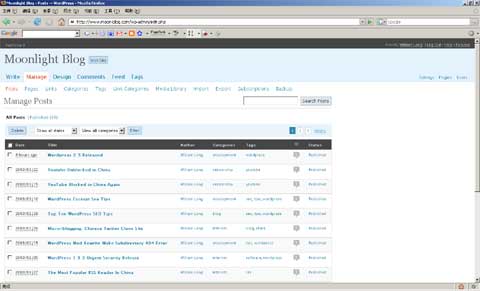
After the modification, we can see that the interface of WordPress 2.5 in 1440 × 900 like that. It’s so cool, isn’t it.
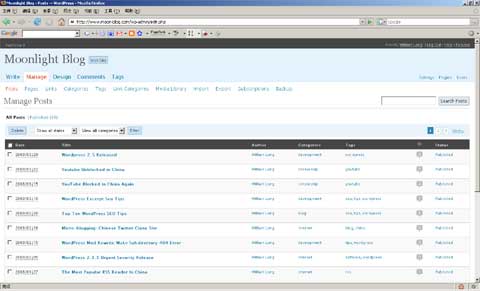
If you are using the 1440 × 900 display resolution, you can changes the code and make a better look in WordPress 2.5 Widescreen Version.
我曾经在一篇文章中讨论WordPress 2.5在宽屏下的显示异常,几乎所有的界面,都是针对1024×768设计的,针对1440×900的宽屏显示器,会只显示左边部分,使用操作起来特别的别扭,而这个问题在2.3版本里就没有,因此对于宽屏显示器的用户,可以通过修改admin的css来达到良好的观看效果。
经过一番研究,发现修改成为宽屏版并不难,修改其实很简单,就是编辑wordpress\wp-admin\css\global.css,找到第159行和第166行,将max-width: 980px;以及max-width: 950px;修改为max-width: 1400px;(或者max-width: 98%;)即可。
