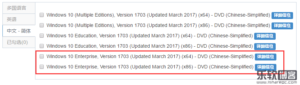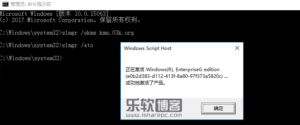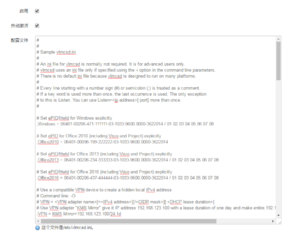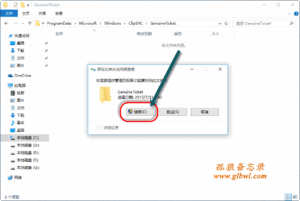原文:https://www.isharepc.com/2137.html
大家都知道使用KMS激活,循环天数为180天。一般的KMS激活工具都内置自动循环激活功能,虽说也较为方便可以一键自动循环激活,但是对于这些第三方小工具实在不太感冒,尤其是大部分小工具都会修改浏览器主页,阿刚之前已经分享过两款安全有效的激活工具。那么今天再来说说传说中的windows 10 企业版G版(据传是中国政府版)永久激活为150000天~
首先本文分享的150000天激活方法仅限于windows 10企业版G版,Windows10专业版,家庭版无法使用此方法激活。关于windows 10家庭版、专业版、企业版之间的区别,大家可以在维基百科查看到详细的对比说明,或者直接点击这里查看图表说明。
Windows 10 EnterpriseG edition
首先下载windows 10 Enterprise 官方原版系统,这个大家可以在微软官方或者MSDN我告诉你下载,阿刚这里使用的是Windows 10 Enterprose 1703 x64
首先正常安装系统,系统安装之后。断网!!!
在Windows 10激活界面里输入序列号YYVX9-NTFWV-6MDM3-9PT4T-4M68B。
windows 10会自动升级转换为Windows 10 EnterpriseG edition(据传是中国政府版),并自动重启你的电脑。
重启电脑之后,重新连接网络。右键管理员身份运行cmd,或者直接Win键+X,直接打开Windows Powershell(管理员),粘贴下面的命令即可。
slmgr /skms kms.03k.org
slmgr /ato
最后可以cmd命令输入”slmgr.vbs -dlv”来查看windows10激活状态。
KMS 自动激活利器 – vlmcsd for OpenWrt / LEDE
原文:https://cokebar.info/archives/1890
如果在局域网中有一台常开的设备,在这台设备上运行KMS服务器软件,那么连入该局域网的所有设备就可以自动KMS激活而无需使用那些KMS激活软件了,可以说是一劳永逸。常开的设备?又不想太浪费电?当然路由器是最佳选择。路由上当然也是有这样的软件的。
vlmcsd 是HotBird64所写的一款C语言编写的KMS模拟器。http://forums.mydigitallife.info/threads/50234
https://github.com/cokebar/openwrt-vlmcsd/tree/gh-pages
或者到release页面找:
https://github.com/cokebar/openwrt-vlmcsd/releases
搭配luci-app-vlmcsd:
https://github.com/cokebar/luci-app-vlmcsd/releases
|
1
2
3
4
|
opkg update
cd /tmp
opkg install vlmcsd*.ipk
opkg install luci–app–vlmcsd*.ipk
|
直接勾选启用、自动激活;配置文件保留默认即可。点击保存&应用。
接下来测试一下自动激活是否配置成功,在PC端(Windows)的命令行执行:
|
1
|
nslookup -type=srv _vlmcs._tcp.lan
|
如果有返回的SRV记录,并且IP为路由器IP则成功。
接下来你就可以装个 Windows / Office VL版试试啦。
各版本序列号可以在这里找:
https://github.com/Wind4/vlmcsd/tree/gh-pages
OpenWrt repository for vlmcsd
Binaries built from this repository on 2017-11-16 can be downloaded from http://cokebar.github.io/openwrt-vlmcsd/. To install the vlmcsd package, run
echo "src/gz announce http://cokebar.github.io/openwrt-vlmcsd/LEDE" >> /etc/opkg.conf
opkg update
opkg install vlmcsd
Appendix A: KMS Client Setup Keys
来源:https://technet.microsoft.com/en-us/library/jj612867.aspxUpdated: August 2, 2016
Applies To: Windows 10, Windows 8.1, Windows Server 2012 R2
Computers that are running volume licensing editions of Windows 10, Windows 8.1, Windows Server 2012 R2, Windows 8, Windows Server 2012, Windows 7, Windows Server 2008 R2, Windows Vista, and Windows Server 2008 are, by default, KMS clients with no additional configuration needed.
To use the keys listed here (which are GVLKs), you must first have a KMS host running in your deployment. If you haven’t already configured a KMS host, see Deploy KMS Activation for steps to set one up.
If you are converting a computer from a KMS host, MAK, or retail edition of Windows to a KMS client, install the applicable setup key (GVLK) from the following tables. To install a client setup key, open an administrative command prompt on the client, type slmgr /ipk <setup key> and then press Enter.
| If you want to… | …use these resources |
|---|---|
| Activate Windows outside of a volume-activation scenario (that is, you’re trying to activate a retail version of Windows), these keys will not work. | Use these links for retail versions of Windows:
|
| Fix this error that you get when you try to activate a Windows 8.1, Windows Server 2012 R2 or newer system: “Error: 0xC004F050 The Software Licensing Service reported that the product key is invalid”… | Install this update on the KMS host if it is running Windows 8.1, Windows Server 2012 R2, Windows 8, or Windows Server 2012.
If you are running Windows Server 2008 R2 or Windows 7, be on the lookout for an update to support using those as KMS hosts for Windows 10 clients. |
| Operating system edition | KMS Client Setup Key |
|---|---|
| Windows Server 2016 Datacenter | CB7KF-BWN84-R7R2Y-793K2-8XDDG |
| Windows Server 2016 Standard | WC2BQ-8NRM3-FDDYY-2BFGV-KHKQY |
| Windows Server 2016 Essentials | JCKRF-N37P4-C2D82-9YXRT-4M63B |
| Operating system edition | KMS Client Setup Key |
|---|---|
| Windows 10 Professional | W269N-WFGWX-YVC9B-4J6C9-T83GX |
| Windows 10 Professional N | MH37W-N47XK-V7XM9-C7227-GCQG9 |
| Windows 10 Enterprise | NPPR9-FWDCX-D2C8J-H872K-2YT43 |
| Windows 10 Enterprise N | DPH2V-TTNVB-4X9Q3-TJR4H-KHJW4 |
| Windows 10 Education | NW6C2-QMPVW-D7KKK-3GKT6-VCFB2 |
| Windows 10 Education N | 2WH4N-8QGBV-H22JP-CT43Q-MDWWJ |
| Windows 10 Enterprise 2015 LTSB | WNMTR-4C88C-JK8YV-HQ7T2-76DF9 |
| Windows 10 Enterprise 2015 LTSB N | 2F77B-TNFGY-69QQF-B8YKP-D69TJ |
| Windows 10 Enterprise 2016 LTSB | DCPHK-NFMTC-H88MJ-PFHPY-QJ4BJ |
| Windows 10 Enterprise 2016 LTSB N | QFFDN-GRT3P-VKWWX-X7T3R-8B639 |
| Operating system edition | KMS Client Setup Key |
|---|---|
| Windows 8.1 Professional | GCRJD-8NW9H-F2CDX-CCM8D-9D6T9 |
| Windows 8.1 Professional N | HMCNV-VVBFX-7HMBH-CTY9B-B4FXY |
| Windows 8.1 Enterprise | MHF9N-XY6XB-WVXMC-BTDCT-MKKG7 |
| Windows 8.1 Enterprise N | TT4HM-HN7YT-62K67-RGRQJ-JFFXW |
| Windows Server 2012 R2 Server Standard | D2N9P-3P6X9-2R39C-7RTCD-MDVJX |
| Windows Server 2012 R2 Datacenter | W3GGN-FT8W3-Y4M27-J84CP-Q3VJ9 |
| Windows Server 2012 R2 Essentials | KNC87-3J2TX-XB4WP-VCPJV-M4FWM |
| Operating system edition | KMS Client Setup Key |
|---|---|
| Windows 8 Professional | NG4HW-VH26C-733KW-K6F98-J8CK4 |
| Windows 8 Professional N | XCVCF-2NXM9-723PB-MHCB7-2RYQQ |
| Windows 8 Enterprise | 32JNW-9KQ84-P47T8-D8GGY-CWCK7 |
| Windows 8 Enterprise N | JMNMF-RHW7P-DMY6X-RF3DR-X2BQT |
| Windows Server 2012 | BN3D2-R7TKB-3YPBD-8DRP2-27GG4 |
| Windows Server 2012 N | 8N2M2-HWPGY-7PGT9-HGDD8-GVGGY |
| Windows Server 2012 Single Language | 2WN2H-YGCQR-KFX6K-CD6TF-84YXQ |
| Windows Server 2012 Country Specific | 4K36P-JN4VD-GDC6V-KDT89-DYFKP |
| Windows Server 2012 Server Standard | XC9B7-NBPP2-83J2H-RHMBY-92BT4 |
| Windows Server 2012 MultiPoint Standard | HM7DN-YVMH3-46JC3-XYTG7-CYQJJ |
| Windows Server 2012 MultiPoint Premium | XNH6W-2V9GX-RGJ4K-Y8X6F-QGJ2G |
| Windows Server 2012 Datacenter | 48HP8-DN98B-MYWDG-T2DCC-8W83P |
| Operating system edition | KMS Client Setup Key |
|---|---|
| Windows 7 Professional | FJ82H-XT6CR-J8D7P-XQJJ2-GPDD4 |
| Windows 7 Professional N | MRPKT-YTG23-K7D7T-X2JMM-QY7MG |
| Windows 7 Professional E | W82YF-2Q76Y-63HXB-FGJG9-GF7QX |
| Windows 7 Enterprise | 33PXH-7Y6KF-2VJC9-XBBR8-HVTHH |
| Windows 7 Enterprise N | YDRBP-3D83W-TY26F-D46B2-XCKRJ |
| Windows 7 Enterprise E | C29WB-22CC8-VJ326-GHFJW-H9DH4 |
| Windows Server 2008 R2 Web | 6TPJF-RBVHG-WBW2R-86QPH-6RTM4 |
| Windows Server 2008 R2 HPC edition | TT8MH-CG224-D3D7Q-498W2-9QCTX |
| Windows Server 2008 R2 Standard | YC6KT-GKW9T-YTKYR-T4X34-R7VHC |
| Windows Server 2008 R2 Enterprise | 489J6-VHDMP-X63PK-3K798-CPX3Y |
| Windows Server 2008 R2 Datacenter | 74YFP-3QFB3-KQT8W-PMXWJ-7M648 |
| Windows Server 2008 R2 for Itanium-based Systems | GT63C-RJFQ3-4GMB6-BRFB9-CB83V |
| Operating system edition | KMS Client Setup Key |
|---|---|
| Windows Vista Business | YFKBB-PQJJV-G996G-VWGXY-2V3X8 |
| Windows Vista Business N | HMBQG-8H2RH-C77VX-27R82-VMQBT |
| Windows Vista Enterprise | VKK3X-68KWM-X2YGT-QR4M6-4BWMV |
| Windows Vista Enterprise N | VTC42-BM838-43QHV-84HX6-XJXKV |
| Windows Web Server 2008 | WYR28-R7TFJ-3X2YQ-YCY4H-M249D |
| Windows Server 2008 Standard | TM24T-X9RMF-VWXK6-X8JC9-BFGM2 |
| Windows Server 2008 Standard without Hyper-V | W7VD6-7JFBR-RX26B-YKQ3Y-6FFFJ |
| Windows Server 2008 Enterprise | YQGMW-MPWTJ-34KDK-48M3W-X4Q6V |
| Windows Server 2008 Enterprise without Hyper-V | 39BXF-X8Q23-P2WWT-38T2F-G3FPG |
| Windows Server 2008 HPC | RCTX3-KWVHP-BR6TB-RB6DM-6X7HP |
| Windows Server 2008 Datacenter | 7M67G-PC374-GR742-YH8V4-TCBY3 |
| Windows Server 2008 Datacenter without Hyper-V | 22XQ2-VRXRG-P8D42-K34TD-G3QQC |
| Windows Server 2008 for Itanium-Based Systems | 4DWFP-JF3DJ-B7DTH-78FJB-PDRHK |