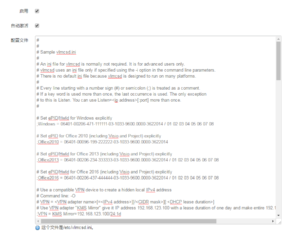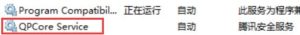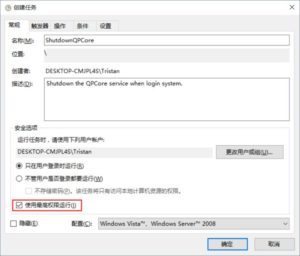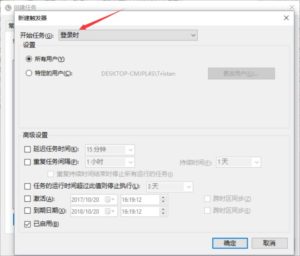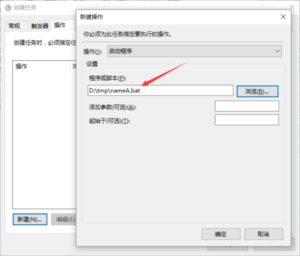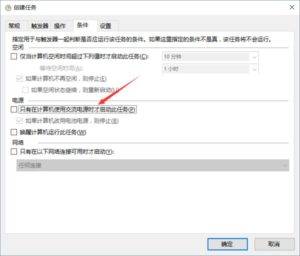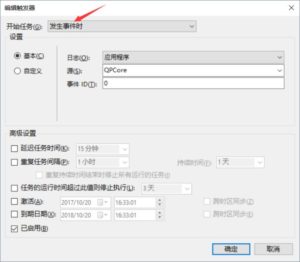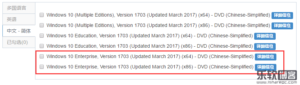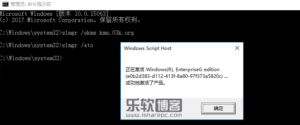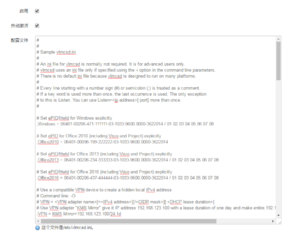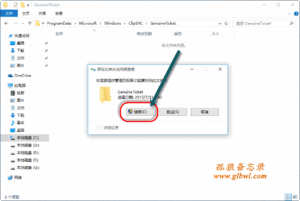ref:https://forums.mydigitallife.net/threads/kmspico-official-thread.65739/
– Requirements: .NET 4.0 or Windows 8/8.1/10/2012/2016.
– Activate:
Windows Vista Bussines/Enterprise
Windows 7 Professional/Enterprise
Windows 8/8.1/10 All
Office 2010/2013/2016
Windows Server 2008/2008R2/2012/2012R2/2016 (Theorically)
Run KMSpico_setup.exe
Install it.
(Optional) Create a tokens backup with the buttom: Create.
Press the Red Button.
Done.
Change Log
v10.2.0
– Fixed bugs with Office 2010 activation in W8.1/W10.
– Add feature to remove the KMS Emulator IP address from products in W8.1/W10 after activation.
Before post a Question, please read the FAQ
Password: 2016
Download links in the attached file: Links.txt
Code:
File : KMSpico_setup.exe
Size : 3,08 MB
CRC32 : 683a3351
MD5 : a02164371a50c5ff9fa2870ef6e8cfa3
SHA1 : 060614723f8375ecaad8b249ff07e3be082d7f25
Mirrors:
http://ncrypt.in/folder-ujSQolDR
http://ncrypt.in/folder-NsA1y13V
http://ncrypt.in/folder-4GGfJ8SX
http://ncrypt.in/folder-JLV1rtWc
https://files.fm/u/nshumc4m
http://www.datafilehost.com/d/0065fb1e
http://www.datafilehost.com/d/16bdae50
https://www.datafilehost.com/d/f7cd9812
magnet:?xt=urn:btih:E954AB6B5A93071E8F1A41C509E77F35A50B1B11&dn=KMSpico_v10.2.0&tr=udp%3a%2f%2ftracker.openbittorrent.com%3a80%2fannounce&tr=udp%3a%2f%2ftracker.publicbt.com%3a80%2fannounce&tr=udp%3a%2f%2finferno.demonoid.ooo%3a3392%2fannounce&tr=http%3a%2f%2fmgtracker.org%3a2710%2fannounce&tr=udp%3a%2f%2f9.rarbg.com%3a2710%2fannounce&tr=udp%3a%2f%2fglotorrents.pw%3a6969%2fannounce&tr=udp%3a%2f%2ftracker.blackunicorn.xyz%3a6969%2fannounce&tr=udp%3a%2f%2ftracker.ccc.de%3a80%2fannounce
Nova’s portable:
https://forums.mydigitallife.net/threads/kmspico-official-thread.65739/page-240#post-1195232
——————————————————————————-
File : FrostRose_Install_v10.2.0_fixed.zip
Size : 3,05 MB
CRC32 : 4c6181b1
MD5 : 3b1ba86f4d1e5b206f6fa6b0fda5a1bb
SHA1 : ef7393a9b3cfe97d5cf7ddf40e1346ad5faf9846
File : FrostRose_Portable_v10.2.0.zip
Size : 4,27 MB
CRC32 : cb799879
MD5 : caaad448db19e1849e39c5b2c4725a11
SHA1 : 7a9a8402f54bf186aca36309ba112d4d99b0f063
File : ServerService_KMS.exe
Size : 728,19 KB
CRC32 : 30b6d947
MD5 : ebd4d15394ac8416cb6ef70cec9cfa30
SHA1 : 210d1700a10031b1b7207249f22b6cfe36d50685
——————————————————————————-
Encrypted Folder Link:
Password: 2015
8E57F4A47DF8492D76442518CF015F1BAEDB3DE0074D797BA73B4AE4140DBE7866D5374D3C3824BAC0AF3225776008AA396AC6A110411DB47BF75E183101D29799CF94E53DD24FAE7BA188821462E4934619DCCBF858E0673DCAE7AF4AA74985988C839269842F66
Encrypt/Decrypt @ByELDI
https://mega.nz/#!btIxgRTI!UZUpl220rH974PI_qECS1ElaXF4X5j2HKn8oN6laPNs
http://www.solidfiles.com/d/17ea9e30de/
——————————————————————————–
11/01/2016
@ByELDI
LostED
https://forums.mydigitallife.net/th…icial-Thread?p=1196074&viewfull=1#post1196074
FAQ
Code:
Important: If you like MS Windows and MS Office please buy legal and original
this program help to test this products, but recommend you buy legal from creators (M$ Corp).
I did this for fun, and now I am done with this.
Working in W8.1 and Office 2013 fresh install and VOLUME LICENSE editions.
Ja mata ne, Farewell, Hejdå, Ciao, Aloha, Zegnaj, Doei
0. Uninstall any previous version, run first: UnInstall_Service.cmd with admin rights.
1. Run KMSpico_setup.exe
2. Install it.
3. Done.
Based off of open source code KMSEmulator of mikmik38, qad, cynecx, Alphawaves, jm287, HotBird64, zm0d, CODYQX4.
Recommendations Optional:
– Make exceptions in anti-virus or Defender to Directory and files in
%ProgramFiles%\KMSpico\KMSELDI.exe, Service_KMS.exe, Autopico.exe
also for W10P/W8.1/2012R the files %WinDir%\SECOH-QAD.exe.
– In case of troubles check the log files inside “logs” folder.
– Use Volume Licensed products.
How this program works?, it does the next task automatically::
1. Install KMSpico in Windows.
1.1 Create short-cuts for KMSpico
2. Run automatically KMSELDI.
2.1 Make Tokens Backup.
2.2 Detect VL or Retail and depending of the License Status activate or convert to VL.
2.3 Activate for 180 days all VL products found.
3. Install a windows service that reactive every windows start, resetting the 180 days count.
+ L E G A L +
First of all you should know that I do NOT release these cracks
so that you “the end-user” can benefit from it in the term of
using software or any other of these releases without buying
the required licenses. heldigard however believe that everyone
should have the option to test and backup their program and be
able to run it without any problems.
Further I do NOT in any way condone the spreading of this
crack, in other words I do NOT spread the releases to any
websites, P2P networks or any other public available location
and I urge that this releases should not be spread like that
at all.
I -heldigard- has nothing to do with the distribution of these
cracks, it is all done by third parties. As such, and
according to the laws where the individuals of heldigard reside,
it is not my responsibility what others decides to do with
these releases. However, let it be said quite clearly;
“I DO NOT in any way condone the selling or redistribution
of these cracks, this was NEVER my intention.”
heldigard does NOT take any responsibility of computer-loss
or any data-errors that may occur from using these cracks.
Keep in mind that you are using a third party solution to
something we did not develop in the first place.
Do note that the usage of these cracks are legal in most
countries outside the United States, IF and ONLY IF you own a
full copy of the program – then you may use these cracks
for backup purposes, and only that. It remains to be seen how
affected you are of the End User License Agreements (EULAs).
They can’t supersede domestic laws, remember that.
According to the “DMCA ACT” in the Unites States, you have no
rights to circumvent a copy protection. Beware, they will
punish you harder than if you stole the shrinkwrapped software
in a mall. Though heldigard’s base of operation does not reside
in the Unites States, and thus I am NOT bound to the
US legislations like:
* No Electronic Theft Act
* Digital Millenium Copyright Act
* The Patriot Act
* “other US legislations”
You should ALWAYS buy the software that you do use, or find
suitable Open Source replacements (as there are loads), I do!
By using these cracks you automatically agree
to the written agreement above, and thus the responsibility
regarding whatever you are affected by any EULAs is
with YOU and YOU only.
+ G R E E T S +
MIKMIK38, RATIBORUS, QAD, ZM0D, CYNECX, ALPHAWAVES
NOSFERATI87, JM287, HOTBIRD64, DEAGLES, CODYQX4, XINSO, NOVEMBER_RA1N
CERBERUS8855, HUI, NOVA-S, KELORGO.
forums.mydigitallife.net
nsane forums .com
intercambiosvirtuales.org
ru-board.com
pcbeta.com
FAQ
0. Windows Update
Q: Can I install the updates after using this application?
A: Until now yes.
1. SmartScreen
Q: The smart-screen is Gray!, god save all of us, kmspico broke my OS!.
A: If you are enough fool to use SmartScreen, then EnableSmartScreen the reg file in scripts folder.
2. Permanent Activation
Q: It is this permanent?
A: Until now for Windows 6,7,8,8.1,10 it will automatic reactivate it often, so yes.
3. Pro WMC/Core
Q: It only activate for 30 days or 45 days?
A: It is not possible in real kms activate a ProWMC/Core, but thanks to the emulator is possible activate it for 30 days in W8 and 45 days for W8.1
4. Virus:
Q:My anti-virus alert like crazy!
A:If you downloaded the file from another location, we don’t know what other people do with the file. The file here only has false positives.
5. On-line/Off-line:
Q: I need internet connection?
A: No.
6. Evaluation Edition
Q: I can’t activate Windows 8.1 only Office, HELP!!!
I’m having problems with activating windows.
The log:
20:13:26:322 Installing Key: -9D6T9
20:13:26:403 Error: C004E016 InstallProductKey
20:13:26:562 Error: C004F013 RefreshLicenseStatus
20:13:26:917 Found Windows Products: 1
20:13:26:919 Name: Windows(R), Professional edition
Description: Windows(R) Operating System, RETAIL channel
GracePeriodRemaining: 0
LicenseStatus: 0
PartialProductKey: 9Y92F
GenuineStatus: 1
A: If you are using an evaluation version, then install a fresh RTM edition.
7. Firewall AV
Q: Does not Work!!!
A: Some anti-virus block the applications, give the respective exceptions.
8. Hack-activators
Q: Nothing Work!!!
A: Do a fresh install.
9. Watermark
Q: It activate, but the watermark is still there!
A: Reboot.
10. OEM/MAK
Q: I am afraid, my windows/office is genuine/legit activated. Do this application will broke my license?
A: The application is designed to check a permanent activation either windows or office and avoid it. Older versions was buggy, but the main idea of this app is be smart and take the right choice without any intervention.
11. Log files
Q: Where are the log files of this program?
A: Program Files -> KMSpico -> logs
12.What are these?.. Encrypt/Decrypt, Install/Portable/OEM/Service ?
OEM: The normal install edition to be inserted in ISO windows edition.
Portable: to those who are paranoid and dont want leave any traces (Included in Install edition).
Only Service: It is just the service that reactivate every 24 hours (Included in Install edition).
Encrypt/Decrypt: Small app that encrypts text. I use this to publish the link of mega.nz folder.
Install: The most complete one.
——————————————————————————————————————————————————————————————————————————————————–
ref:https://forums.mydigitallife.net/threads/kmspico-official-thread.65739/page-240#post-1195232
here my portable version 10.2.0
http://www.sendspace.com/file/7iegkz
mirror: http://www.datafilehost.com/d/6dc69a6b
MD5: 25c77d35b685b78017ed7830873e065a (.exe)
1.22 mb .rar, password: 4all
checked with latest m$ updates from november/14/2017 (FCU 1709)
this portable version is not installing anything permanent and leaves no traces except the logfile (unless suppressed).
to be able to remove all traces don’t restart pc before 2 minutes wait after “program complete” sound – there’s no need to restart anyway!
it’s a good idea to keep the downloaded encrypted .rar besides the password (e.g. keep password in the filename) – like this your AV won’t delete it by accident…
whenever you want the program to be run, run it manually.
windows/office will tell you when it’s time to do so, just run it then.
also no harm if you missed the date, just run it then.
already genuine activated products won’t be touched!
you can run it also silently using KMSpico.exe /silent
and/or suppress logfile using KMSpico.exe [/silent] /nolog
wtf?
on win 10:
run included “Check_Activation.cmd” to see your partial key.
if your partial key is 8HVX7 or H8Q99 you’re running home version – better upgrade to professional to get 180 days activation time (just change key to VK7JG-NPHTM-C97JM-9MPGT-3V66T, upgrade should begin) and/or go on with next step:
if your partial key is 8HVX7 or 3V66T or H8Q99 or 2YT43 you have to uninstall that default retail key now, after that you can activate with KMSPico.
use an admin cmd to uninstall key:
win 10 creators update (1703):
i had to deactivate windows defender completely while running KMSPico, otherwise it became deleted / couldn’t run.
Office 2016 related problems:
https://forums.mydigitallife.net/threads/kmspico-official-thread.65739/page-277#post-1311923
thanks to heldigard, enjoy! 
previous version 10.1.9